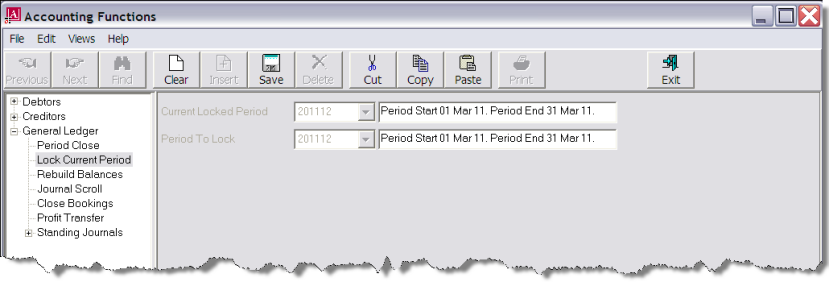
(continued from Process Standing Journals)
Transactions from Creditors and Debtors will update GL account balances if the Creditors and Debtors periods are closed for a particular period, but the GL is still open for that period.
This issue does arise, particularly at the end of certain accounting periods—half year, year-end etc.—when Accountants and/or Auditors need access to the GL to make adjustments.
As an example, a system has the Debtors and Creditors periods as Closed = Current Year 02, Current = Current Year 03; GL Closed = Last Year 11, Current = Last Year 12.
If a transaction is entered in, e.g. Creditors in period 03 that has a posting period of last year 12, then this transaction will post (and depending on settings, could age) into the GL in last year 12. This would mean that the Creditors balances in last year period 12 would be different to what was reported at the end of period 12.
The Lock Current Period function precludes updating from the Creditors and Debtors ledgers for the closed period but leaves the period open for GL journals.
Screen Shot 68: Lock GL Current Period
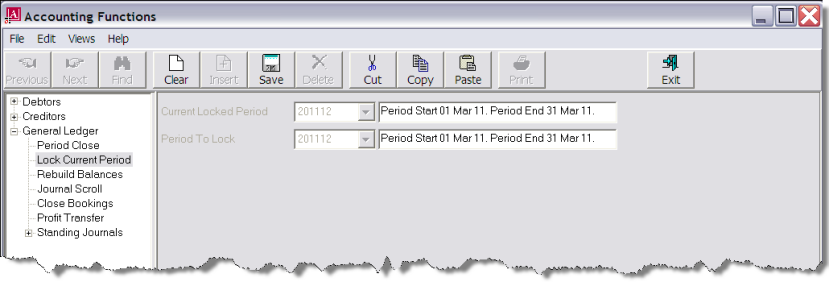
Current Locked Period (Dimmed, Display)
This field displays the period that is currently locked.
Period to Lock (Dimmed, Display)
This field shows the current GL period. When this system is advanced to GL current = 200901, this field will change to 200901.
There are a number of rules relating to the setting of the locked GL period:
Save
To lock the period, click the Save button on the button bar.
(continued in Year End Profit Transfer)